MENUMENU
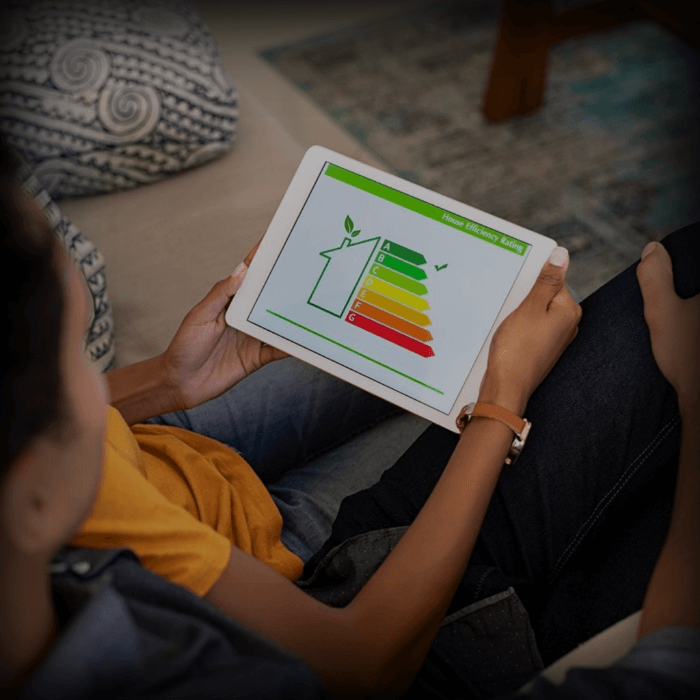
Featured Project
BKR Energy
Java
BKR Energy platform is an advanced hybrid system that allows you to maximize your energy savings, while contributing to a greener and more sustainable future.
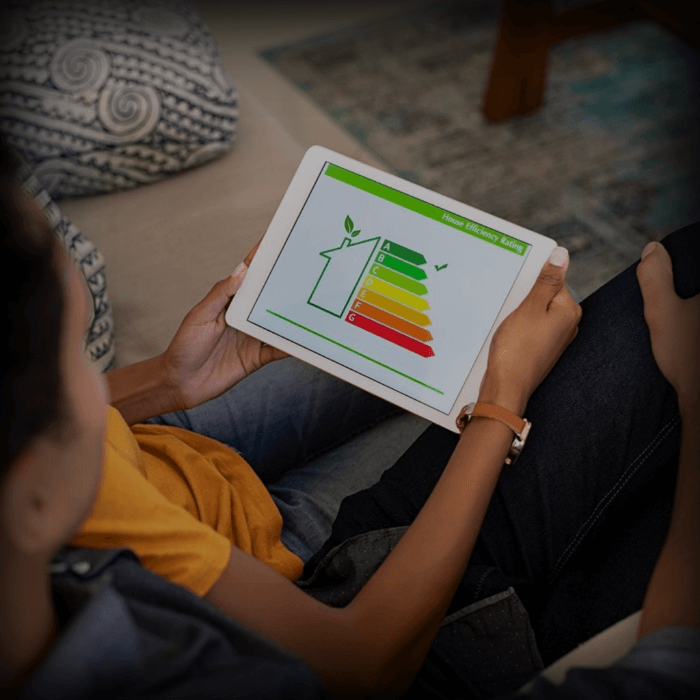
BKR Energy platform is an advanced hybrid system that allows you to maximize your energy savings, while contributing to a greener and more sustainable future.
AWS Cost Optimization: A Practical Guide Managing Amazon Web Services (AWS) costs effectively is a challenge for businesses of all sizes. While AWS delivers unmatched scalability and flexibility, many organizations overspend due to idle resources, inefficient architectures, or limited cost visibility. Studies show that up to 30% of cloud spend is wasted on unused or […]
Managing Amazon Web Services (AWS) costs effectively is a challenge for businesses of all sizes. While AWS delivers unmatched scalability and flexibility, many organizations overspend due to idle resources, inefficient architectures, or limited cost visibility.
Studies show that up to 30% of cloud spend is wasted on unused or over-provisioned resources. Nearly half of businesses report difficulties forecasting cloud expenses, often resulting in unexpected bills. For CTOs and decision-makers, these inefficiencies can hinder growth, disrupt budgets, and reduce overall cloud ROI.
Optimizing AWS costs isn’t just about spending less—it’s about ensuring every dollar invested aligns with business objectives, drives performance, and enables innovation. Achieving this requires a structured approach that blends cost monitoring, automation, and architectural best practices.
True cost optimization is about maximizing cloud value. It ensures that resources are right-sized, properly utilized, and aligned with business needs. Key principles include:
Without this mindset, businesses risk ballooning costs, rework, and reduced agility.
Your architecture directly influences costs. Poorly designed setups lead to waste, inefficiencies, and unnecessary complexity, while well-architected environments minimize costs and improve reliability.
Key cost drivers include:
AWS Managed Services (AMS) and partners like Datawalls provide:
This reduces operational overhead and ensures consistent cost efficiency.
AWS cost optimization is an ongoing process, not a one-time exercise. With the right strategies, businesses can reduce waste, improve ROI, and free up budget for innovation.
Immediate steps to take:
By adopting these practices, organizations can strike the balance between cost efficiency, scalability, and performance.